How To Add A Pomodoro Timer In Obsidian Without A Plugin
This article outlines how to set up a Pomodoro timer in Obsidian without installing any extra plugins.
I’ll also explain what a Pomodoro timer is and how you can start using one to focus and get more work done.
What Is A Pomodoro Timer?
A Pomodoro timer is a timer that allows you to make use of the Pomodoro Technique. Really any sort of timer will do but there are specially designed Pomodoro timers that exist both in the real world and the digital world.
The Pomodoro Technique itself is a time management technique designed to help manage your workload and improve your concentration.
How To Start Using The Pomodoro Technique?
If you’re curious how this technique works, why not try it during your next block of work. You might be surprised at how effective it is.
Here’s how to try it for yourself:
- Remove any distractions from your workspace (turn off your phone!).
- Pick one task to work on that you can get done in 25 minutes.
- Set a timer for 25 mins (using your Pomodoro timer of course).
- Start the timer. During this time, focus on your one task until the time runs out.
- When the timer goes off, take a 5-minute break. Then start into another Pomodoro.
- After 4 Pomodoros, take a longer 15-30 min break.
What Are The Benefits Of A Pomodoro Timer?
If you’re wondering why the Pomodoro timer is so popular here are some of the main benefits I’ve experienced while using this approach:
It helps you get started
It helps you overcome the hurdle of getting started. This is the part most of us have trouble with.
A Pomodoro session lasts for 25 minutes, followed by a 5-minute break. Working for 1 Pomodoro is easier than working on a task until it’s finished.
It’s much harder to start something than to continue something. Once you simply get started, it is infinitely easier to keep going.
It prevents distraction
Focusing on 1 task prevents distraction.
Switching between tasks (i.e. multitasking) causes your attention to be split between each task.
You won’t work effectively like this because multitasking is a myth. Continued work on multiple tasks at once will deplete your ability to concentrate and will cause burnout.
You only work on one manageable task during each Pomodoro and the break in between gives you space to prepare for the next task.
You learn how to break tasks down into manageable chunks
You need to break your tasks into smaller chunks you can complete within one or two Pomodoros.
With practice, you’ll get better at breaking down complex tasks into simpler ones.
This becomes a useful skill to have when you need to estimate the time it’ll take you to complete a project or task.
How To Implement A Pomodoro Timer In Obsidian Without Using A Plugin
You may laugh at how simple this implementation is and wonder why you didn’t think of it yourself.
The answer is.. an iFrame embed.
Simply embed your favorite Pomodoro timer web app into an Obsidian note and you’re good to go.
You can pin it to the sidebar or leave it visible in a corner of the screen while working through each Pomodoro session.
Here’s what it looks like in practice in my Obsidian vault:
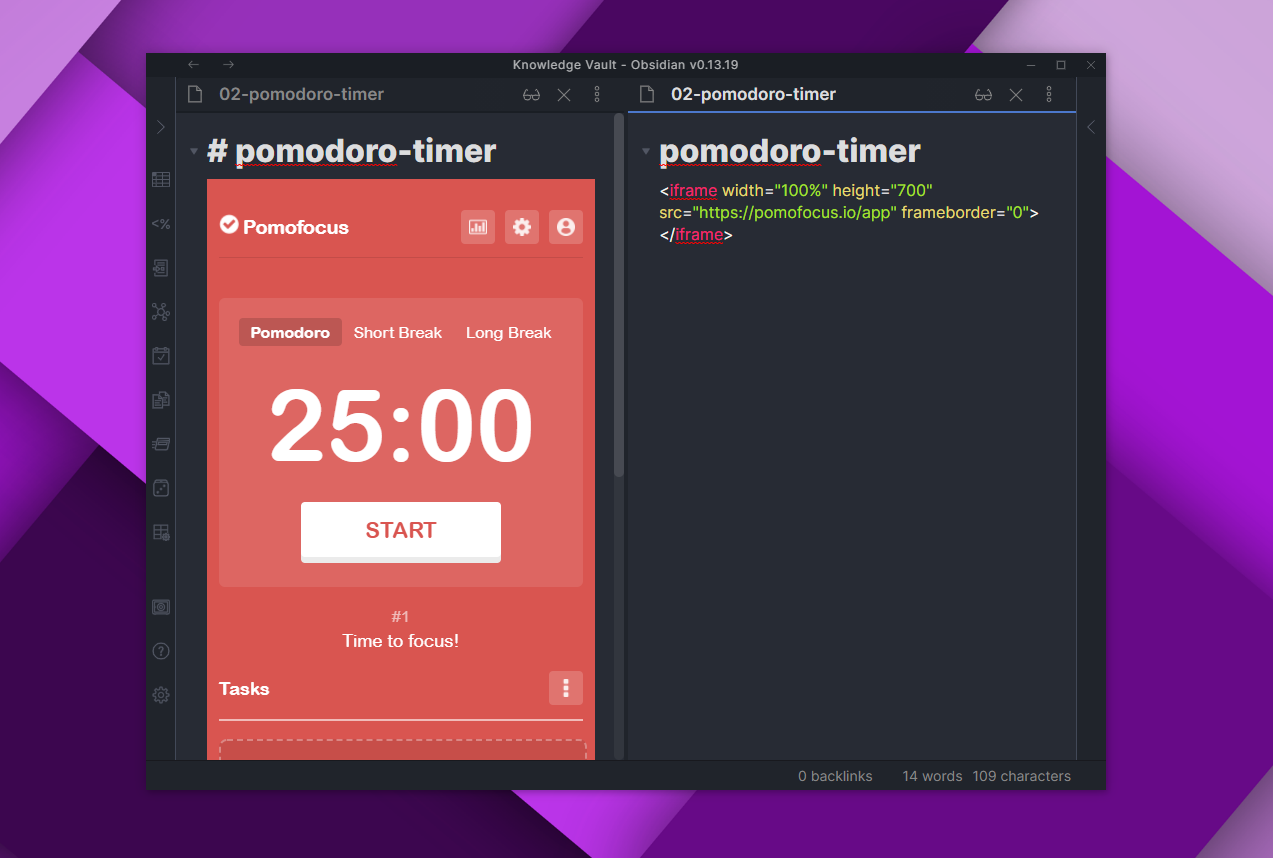
Here’s the code:
<iframe width="100%" height="700" src="https://pomofocus.io/app" frameborder="0"></iframe>
Conclusion
I hope this article helped you to add a Pomodoro timer to your own Obsidian vault.
If you learned something I’d really appreciate you sharing this article with someone else who might find it useful.