Should A Web Developer Use A CMS?
The term CMS or Content Management System seems to be everywhere online if you’re a web developer. From forum posts to advertisements on websites, you’ve more than likely heard this term before. With that being said, you might be wondering: should a web developer use a CMS?
Yes, a web developer should use a CMS (content management system) as it will vastly increase the speed with which you can build websites. Most content management systems are also free to use so you’ll be able to keep your costs low.
Now that we’ve answered that question, let’s look at what a CMS is in more detail and how they can benefit web developers.
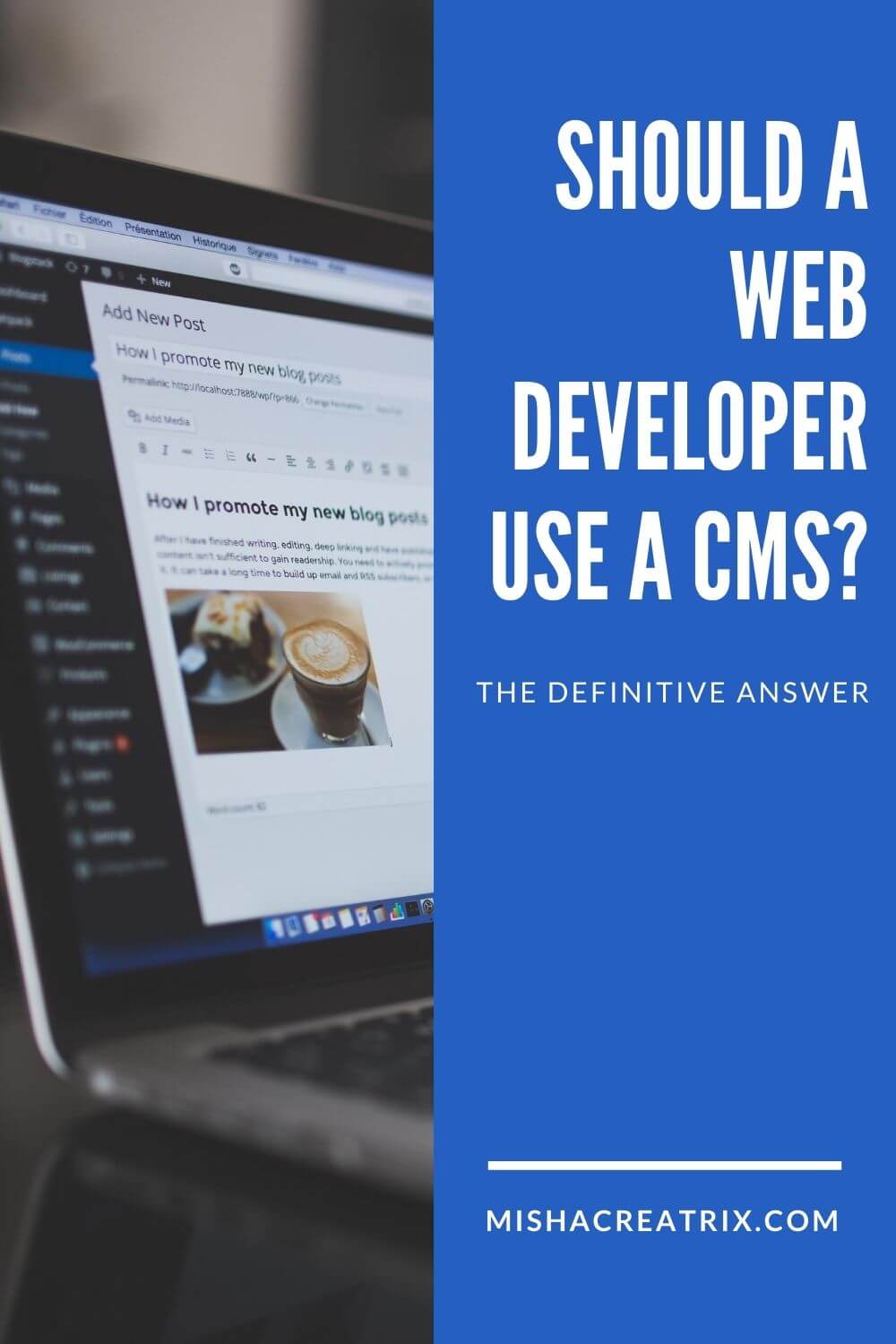
What Is A CMS?
By now we still haven’t exactly explained what a CMS is so you may still be scratching your head.
A CMS (Content Management System) is a piece of software that allows you to build and manage the content of a website without coding everything from scratch. It is an extremely powerful tool that can be highly customizable via plugins and themes.
Traditional CMSs are built using standard HTML, CSS some Javascript, and a good amount of PHP for the main logic. As CMSs have evolved we are now seeing what’s known as a headless CMS that is built more with Javascript than PHP.
One of the most common use-cases for a CMS is running a blog. Running a blog off of a CMS can be done very simply without having to learn how to code. This is likely why most bloggers out there use a CMS like WordPress or Wix to create their sites.
As a web developer, you might still be wondering what are the benefits of using a CMS. Let’s take a look at that question in more detail in the next section.
What Are The Advantages Of A CMS?
Now that we’ve talked about what a CMS is, let’s look at the many advantages of a CMS.
1 Free To Use
For the most part, CMSs are open source meaning they are free to set up and use. For example, Wordpress.org is free to use out of the box but if you would like you can purchase high-quality themes or plugins that extend its functionality.
As this is a free tool to use it can be very attractive to web developers, especially freelancers looking to keep margins low.
2 Speeds Up Your Workflow
A CMS is designed to work pretty much out of the box. Once you learn how to install and set up your CMS on a live site, you can become very quick at doing this on multiple sites.
In this way, you can quickly focus on the most important parts of actually building websites rather than the mundane setup and configuration which could take a long time.
What’s more, once you become familiar with a specific CMS, you’ll quickly understand how to troubleshoot issues and work more efficiently at building websites.
3 Highly Customizable & Adaptable
We’ve mentioned previously that a CMS generally works well out of the box. That doesn’t mean you can’t customize things.
You can make use of plugins or themes, either free or paid, which will extend the functionality of the CMS, allowing you to develop more unique and high-quality websites as a result.
If you’re so inclined you can even build your own plugins or themes which you can sell in online marketplaces to make extra money.
4 Can Be Used By All Skill Levels
The main advantage in my opinion is how user-friendly most CMSs are.
As a web developer, you can dive deep into the core functionality of tweaking how the website will look and even how the backend dashboard displays to users.
As a user of the website, i.e. the customer you’re building the website for, you can easily create blog posts and update page content from the dashboard management system.
This allows you to create powerful websites that can be managed by your customer with minimal training, allowing you to move onto the next project right away.
5 Can Be Managed By Multiple Users
We touched on this point slightly above but it’s worth mentioning that you can configure a CMS to be accessed by multiple users. You can even discern the level of access to give to each user.
For example, as a web developer, you may find yourself with the highest level of access to each of the features of the CMS.
On the other hand, you can create a customer role that just allows the customer to create posts and update content on pages for example.
This all allows for a better user experience for anyone using the CMS which means everybody is happy.
6 It Can Be Managed From Anywhere
Because a CMS is hosted by a hosting provider and accessed via a domain name, this means you can log into the CMS from anywhere you have internet access and a browser.
This is a huge advantage if you are anywhere in the world and the customer sends you a message saying there’s an error on the website or something needs to be changed.
All you need is to log into the CMS and correct the issue from anywhere.
What Are Some Popular Examples Of A CMS?
1 WordPress
WordPress is by far the most popular and well-known CMS on this list.
As of the time of writing this article, WordPress powers 35% of all websites out there. That’s pretty incredible to think.
In particular, we’re referring to Wordpress.org (not Wordpress.com) which is also known as the self-hosted version. For more detail on the comparisons between Wordpress.org and Wordpress.com, check out this article from WPBeginner.com: WordPress.com vs WordPress.org – Which is Better? (Comparison Chart).
The Wordpress.org CMS is free to download and install. All you need is a domain name and a web hosting package.
For example, services like SiteGround offer a managed WordPress hosting package which essentially does all of the install process for you. This frees you up to focus on the most important aspects of building the website.
The advantage of using a CMS like WordPress as a web developer is its ease of use.
If you’re a beginner to the world of web development, you only need to scratch the surface to develop a professional-looking website.
More advanced web developers can dig deeper into the core functionality of the CMS and develop custom plugins or themes that can offer more powerful results.
This is also important to consider if you’re going to be giving the finished website to the customer to take over. The easy to use interface of WordPress allows you to give control of the website to the customer without a ton of additional training.
To learn more about Wordpress.org you can visit the website here: Wordpress.org.
2 Wix
Wix is another extremely popular CMS. It’s a beginner-friendly CMS that offers drag and drop page building, customization through website templates, and features responsive design out of the box.
While it is free to set up a website using Wix, the free plan means the Wix branding will show up on your site. This is not ideal for web developers and is more suited to a beginner blogger or similar.
In addition to the free plan, there are a several paid plans that offer the removal of the Wix branding, more storage, and a free domain.
To learn more about the various paid plans available for Wix you can visit the website here: Wix.com
3 Ghost
Ghost is arguably a lesser-known CMS, that I only came across in the last few months and it’s specifically aimed at bloggers.
Ghost is what’s known as a headless CMS which allows you to make content available on any device like a standard website or a mobile app for example. I can’t even begin to do this justice so here’s a great video that summarizes what this means:
The Ghost CMS makes use of the popular language Markdown for formatting text which is becoming more popular for developers who like blogging.
Admittedly, I actually write my blog posts in Markdown as it offers a huge amount of flexibility for moving the content to different systems. When I’ve finished writing my post I can simply paste it into the CMS GUI and it looks perfect.
This is likely a CMS for the more tech-savvy web developer due to the nature of how it works but is certainly worth looking at.
To learn more about Ghost, check out the website here: Ghost.org.
Should I Build My Own CMS?
A common question for web developers to have is should I build my own CMS? This is a great question and is actually something I’ve asked myself on multiple occasions.
In my experience, given the range and quality of CMSs that exist today, it isn’t necessary as a web developer to build your own. The exception to this rule is if you have the time and dedication to build your own CMS to learn more and increase your knowledge.
Building your own CMS from scratch can end up in most cases being a waste of time. Especially if you are a freelancer. You want to be able to turn around professional quality websites as fast as possible.
With that in mind, factoring in the cost of developing a CMS from scratch can be a huge undertaking when you should be spending your time actually building websites.
Of course, you can see I am a little bit biased here but in my experience, it is more efficient and practical to simply build websites using an existing CMS.
Instead of spending your time building a CMS, spend time learning the ins and outs of a CMS like WordPress.
In my opinion, this is an invaluable skill to have as a web developer.
Conclusion
We were able to cover a lot of useful information throughout this article. Let’s summarize what we discussed before we finish:
- Firstly, we answered the question: should a web developer use a CMS?
- Next, we looked at what exactly a CMS is
- Next, we talked about the number of advantages of a CMS
- After that, we looked at some popular examples of a CMS
- Finally, we answered the question, should I build my own CMS?
I hope you found some value in reading this article. If you did I’d really appreciate you sharing this on social media. It will help others to find it.