How I Use Todoist As A Creative To Manage My Work And Get More Done
Imagine having a system that allows you to find and focus on your most important tasks easily.
Everything is accounted for and you find it a pleasure ticking off tasks as you complete them.
That’s a reality for me now I’ve revamped the way I use Todoist.
Here’s my system:
Diving Into PARA
Before we dive into the nitty gritty I want to give you some background on how this current system came into being.
After many years of pushing away and not understanding PARA, I’ve finally embraced it in my digital life.
If you’re not familiar with it PARA stands for Projects, Areas, Resources, and Archives. It’s a popular organization framework developed by Tiago Forte.
I won’t drone on about it here but let’s just say now that I’m using PARA in my digital life it’s also started to influence how I organize and manage my tasks in Todoist.
What this means is you’ll see elements of PARA in this setup.
Let’s dive in.
Inbox
As soon as a new task comes to mind I add it to Todoist. All new tasks go straight into the Inbox for processing at a later point.
If you use Todoist for task management, do yourself a favor and set up the Quick Add Task keyboard shortcut.
I learned this tip from this video by Tiago Forte:
To do this go to your account > Advanced > Quick Add Task. Then set up a keyboard shortcut; in my case, I use Ctrl + Space.
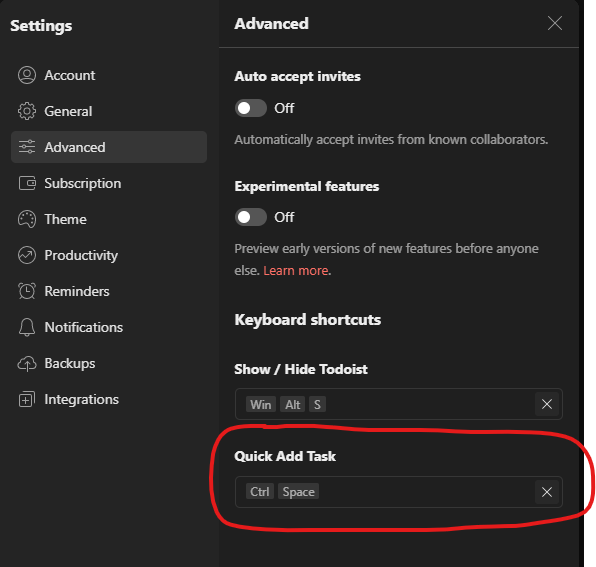
When you hit this magic keyboard shortcut a quick add window appears.
This is so magical because you hit the shortcut, add your task, press return, and your task has been offloaded from your mind into Todoist.
If you take nothing else away from this article let it be that tip.
Back to the Inbox.
Each day or during my weekly review I process the inbox to determine:
- If the task is still relevant
- Where it belongs in my task system
- What priority the task is
I’m currently experimenting with using the priority flags for this.
- Red = This Week,
- Yellow = This Month,
- Blue = This Quarter.
Projects
This bucket is for tasks related to projects I’m actively working on (taken from PARA method).
Inside this page, I’ve further broken things down by creating sections for each of my projects. This makes things much easier to find and organize.
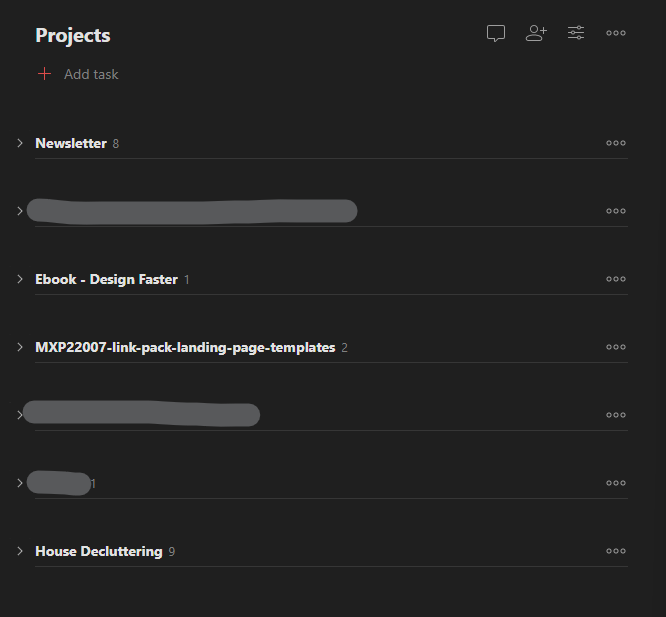
Some of my projects include:
- My Newsletter - Design Insight
- My eBook - Design Faster, Design Better
- A house decluttering project I’m currently working on
- A project for a website I’m currently working on.
Areas
This bucket is for tasks related to my areas of responsibility (taken from PARA method).
Like the projects page, this page is also subdivided into different sections for clearer organization.
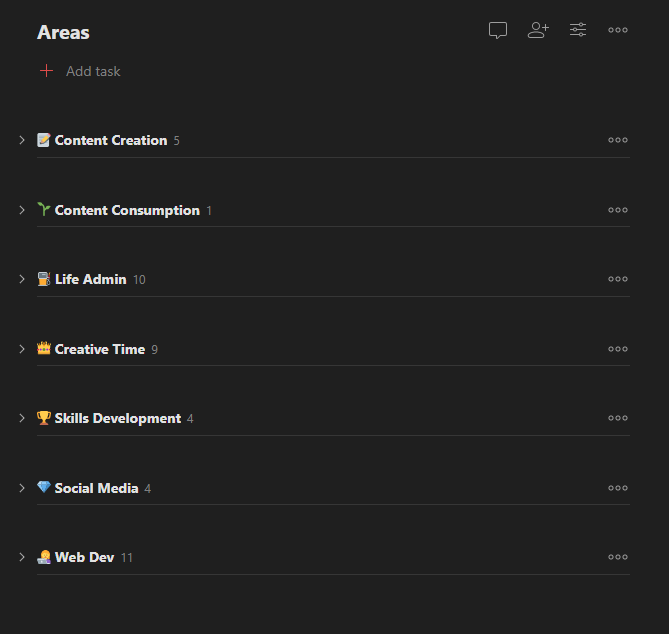
Some of my areas include:
- Content Creation
- Content Consumption
- Life Admin
- Creative Time
- Web Dev
- Skills Development
Research Topics
When I come across something I’d like to look up later I put it on this list.
This could be a new term I read about (Wabi-Sabi) or something I’d like to explore further (mesh gradients or interstitial journaling).
When I have some time I can look through this list and do some online exploring.
Look, this system isn’t perfect and I’m learning as I go but if there was something I would improve about this list it would be to make it more actionable.
I’m great about adding to this list but not so great about doing the research part. If you have any tips to share I’d really appreciate it!.
Books
This bucket is for collecting book recommendations.
It’s amazing how many new books I learn about through reading articles, watching videos, and listening to podcasts.
I add all these books to this list so the next time I’m looking for a book to read I can pick one off the list and buy a copy.
Because I generally consume content that’s all based on a similar theme, I tend to hear a lot of the same books crop up.
So, to try and expand my list, anytime I’m in a physical book store and I find an interesting book, I take a photo of it and add it to this list.
I’m also trying to reduce the amount of physical books I buy so this is a great way to get inspiration for digital books to buy instead of scrolling through a book website.
TV + Movies
This bucket is for collecting TV + Movie recommendations.
This list is seriously empty right now so if you have any good TV or Movie recommendations I’d love to hear them!
Routines
This bucket is where I put recurring tasks that happen each day, week, month, or quarter.
This is one of the few buckets that I have set up in a Kanban view.
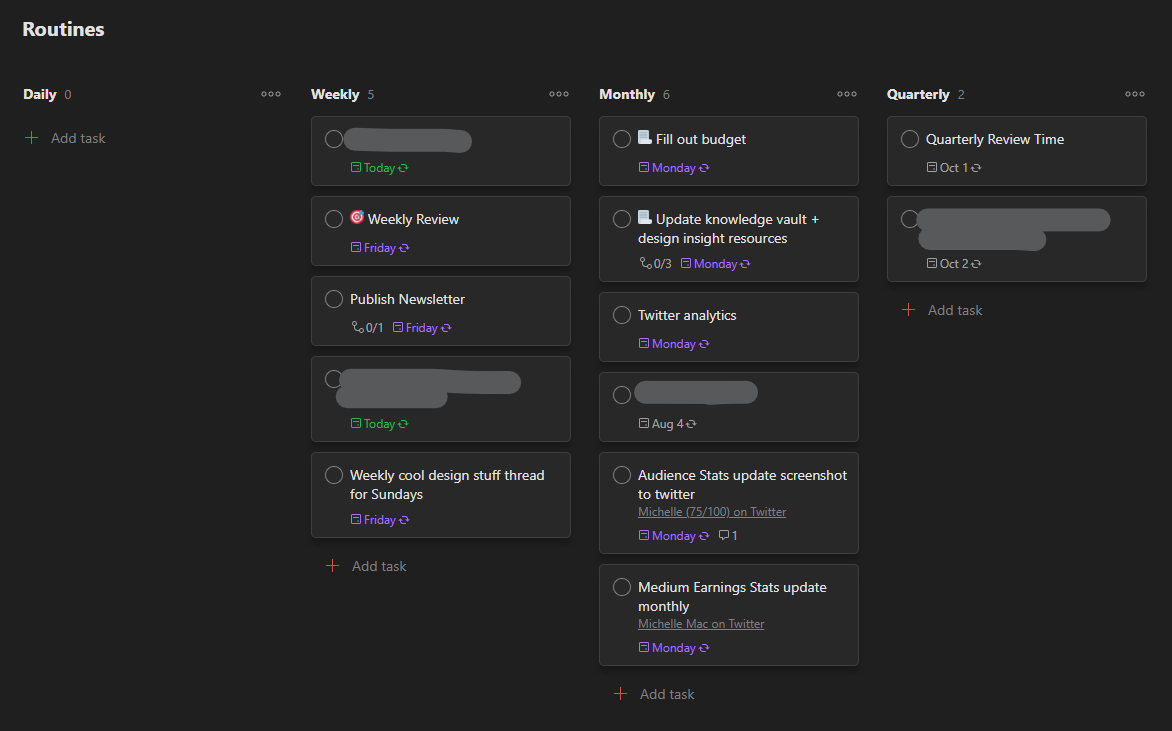
The columns are:
- Daily
- Weekly
- Monthly
- Quarterly
Looking at it now, this list could also just be a standard list view with different sections so I’m not sure why I used the Kanban view 🤷♀️
I guess it’s something a little different.
Anyway, some recurring tasks I have are:
- My weekly review, every Friday
- Publish my newsletter every Friday
- Fill out my budget every month
- Review my Twitter + Medium stats every month
- My quarterly review, every quarter
Someday/Maybe
Following the GTD method, this bucket is for things I might like to do someday.
Currently, this is a dumping ground for tasks and projects I had planned to do but lost interest or couldn’t find the time for.
I review these quarterly to see if they’re still relevant or if they should just be deleted.
To Sum Up
So there you have it, my system for organizing and managing tasks in Todoist.
As I mentioned earlier in the article, this system is always evolving. If you saw my system from last year, it would be noticeably different from what it is now.
With that said, this current iteration has really helped to clear my mind of tasks immediately and has made it easier to find and organize the tasks on my plate.
Who knows, maybe this time next year the system will be different again.
That’s the beauty of these systems, you can change them to suit how you work and how your mind thinks.